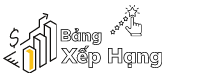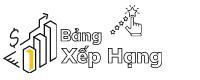Dạo gần đây thì trend code trái tim thủ khoa Lý vô cùng nổi trong giới trẻ. Bạn đã đu trend này chưa?
Bài viết dưới đây của bangxephang sẽ gửi đến bạn những đoạn code trái tim thủ khoa Lý với nhiều dạng khác nhau để bạn thoải mái biến đối theo sở thích của mình. Tiếp tục theo dõi bài viết để đu trend “tỏ tình crush” ngay thôi nào.
Bạn có thể xem thêm bài viết: Quang Lâm Meme là ai? Ca sĩ Meme em trai Sơn Tùng MTP là ai?
Code trái tim thủ khoa Lý độc lạ 2022
Bước 1: trước tiên bạn truy cập vào đường link phía dưới để tải thư mục code trái tim đập xuống máy tính. Tiếp đến con người sẽ giải nén tập tin như thường lệ.
https://drive.google.com/file/d/1sOWvnQvfElynPpPWoqrDXTyoKW4m1RB9/view?usp=share_link

Bước 2: Khi đã giải nén bạn có thể được file bao gồm CSS và HTML, bạn click chuột phải và chọn Open with Notepad để tiến hành tùy chỉnh.

Bước 3: Bạn có thể tiến hành thay đổi code theo ý mình. Tại phần EDIT HERE sẽ chỉnh sửa nội dung hiển thị bên trong trái tim. STARDUST1 có khả năng chỉnh sửa năm nếu như muốn.
Tại STARDUST2 bạn thực hiện thêm tên của bạn và người đó nhé. STARDUST3 có thể thay đổi Love You thành bất kỳ dòng nào khác tùy bạn.

Bước 4: Cuối cùng khi đã cải thiện bạn chọn tệp và Save để lưu lại giá trị nhé

Giờ đây bạn chỉ phải mở tệp HTML lên là đã có khả năng tỏ tình với Crush rồi, quá dễ dàng phải không nào?

Đổi màu trái tim code trái tim thủ khoa Lý
Bên cạnh việc copy đoạn code html trên để tạo trái tim tỏ tình theo trends, bạn còn có khả năng làm mới thay trái tim bằng cách đổi màu của trái tim và background. Cách làm cực kỳ đơn giản:
Đổi màu nền: Tìm đến đoạn code background: #CCE46B;”. Sau đó đổi mã màu. Bạn có thể vào google Lựa chọn mã màu hoặc bảng màu html để tìm mã màu muốn đổi.
Đổi màu trái tim: Ở dòng code “context.fillStyle = ‘#000000’;”, Chọn màu ổn thỏa rồi thay thế là xong!

Mã code trái tim thủ khoa lý có đập
<!DOCTYPE HTML PUBLIC “-//W3C//DTD HTML 4.0 Transitional//EN”>
<HTML>
<HEAD>
<TITLE> New Document </TITLE>
<META NAME=”Generator” CONTENT=”EditPlus”>
<META NAME=”Author” CONTENT=””>
<META NAME=”Keywords” CONTENT=””>
<META NAME=”Description” CONTENT=””>
<style>
html, body {
height: 100%;
padding: 0;
margin: 0;
background: #000;
}
canvas {
position: absolute;
width: 100%;
height: 100%;
}
</style>
</HEAD>
<BODY>
<canvas id=”pinkboard”></canvas>
<script>
/*
* Settings
*/
var settings = {
particles: {
length: 500, // maximum amount of particles
duration: 2, // particle duration in sec
velocity: 100, // particle velocity in pixels/sec
effect: -0.75, // play with this for a nice effect
size: 30, // particle size in pixels
},
};
/*
* RequestAnimationFrame polyfill by Erik Möller
*/
(function(){var b=0;var c=[“ms”,”moz”,”webkit”,”o”];for(var a=0;a<c.length&&!window.requestAnimationFrame;++a){window.requestAnimationFrame=window[c[a]+”RequestAnimationFrame”];window.cancelAnimationFrame=window[c[a]+”CancelAnimationFrame”]||window[c[a]+”CancelRequestAnimationFrame”]}if(!window.requestAnimationFrame){window.requestAnimationFrame=function(h,e){var d=new Date().getTime();var f=Math.max(0,16-(d-b));var g=window.setTimeout(function(){h(d+f)},f);b=d+f;return g}}if(!window.cancelAnimationFrame){window.cancelAnimationFrame=function(d){clearTimeout(d)}}}());
/*
* Point class
*/
var Point = (function() {
function Point(x, y) {
this.x = (typeof x !== ‘undefined’) ? x : 0;
this.y = (typeof y !== ‘undefined’) ? y : 0;
}
Point.prototype.clone = function() {
return new Point(this.x, this.y);
};
Point.prototype.length = function(length) {
if (typeof length == ‘undefined’)
return Math.sqrt(this.x * this.x + this.y * this.y);
this.normalize();
this.x *= length;
this.y *= length;
return this;
};
Point.prototype.normalize = function() {
var length = this.length();
this.x /= length;
this.y /= length;
return this;
};
return Point;
})();
/*
* Particle class
*/
var Particle = (function() {
function Particle() {
this.position = new Point();
this.velocity = new Point();
this.acceleration = new Point();
this.age = 0;
}
Particle.prototype.initialize = function(x, y, dx, dy) {
this.position.x = x;
this.position.y = y;
this.velocity.x = dx;
this.velocity.y = dy;
this.acceleration.x = dx * settings.particles.effect;
this.acceleration.y = dy * settings.particles.effect;
this.age = 0;
};
Particle.prototype.update = function(deltaTime) {
this.position.x += this.velocity.x * deltaTime;
this.position.y += this.velocity.y * deltaTime;
this.velocity.x += this.acceleration.x * deltaTime;
this.velocity.y += this.acceleration.y * deltaTime;
this.age += deltaTime;
};
Particle.prototype.draw = function(context, image) {
function ease(t) {
return (–t) * t * t + 1;
}
var size = image.width * ease(this.age / settings.particles.duration);
context.globalAlpha = 1 – this.age / settings.particles.duration;
context.drawImage(image, this.position.x – size / 2, this.position.y – size / 2, size, size);
};
return Particle;
})();
/*
* ParticlePool class
*/
var ParticlePool = (function() {
var particles,
firstActive = 0,
firstFree = 0,
duration = settings.particles.duration;
function ParticlePool(length) {
// create and populate particle pool
particles = new Array(length);
for (var i = 0; i < particles.length; i++)
particles[i] = new Particle();
}
ParticlePool.prototype.add = function(x, y, dx, dy) {
particles[firstFree].initialize(x, y, dx, dy);
// handle circular queue
firstFree++;
if (firstFree == particles.length) firstFree = 0;
if (firstActive == firstFree ) firstActive++;
if (firstActive == particles.length) firstActive = 0;
};
ParticlePool.prototype.update = function(deltaTime) {
var i;
// update active particles
if (firstActive < firstFree) {
for (i = firstActive; i < firstFree; i++)
particles[i].update(deltaTime);
}
if (firstFree < firstActive) {
for (i = firstActive; i < particles.length; i++)
particles[i].update(deltaTime);
for (i = 0; i < firstFree; i++)
particles[i].update(deltaTime);
}
// remove inactive particles
while (particles[firstActive].age >= duration && firstActive != firstFree) {
firstActive++;
if (firstActive == particles.length) firstActive = 0;
}
};
ParticlePool.prototype.draw = function(context, image) {
// draw active particles
if (firstActive < firstFree) {
for (i = firstActive; i < firstFree; i++)
particles[i].draw(context, image);
}
if (firstFree < firstActive) {
for (i = firstActive; i < particles.length; i++)
particles[i].draw(context, image);
for (i = 0; i < firstFree; i++)
particles[i].draw(context, image);
}
};
return ParticlePool;
})();
/*
* Putting it all together
*/
(function(canvas) {
var context = canvas.getContext(‘2d’),
particles = new ParticlePool(settings.particles.length),
particleRate = settings.particles.length / settings.particles.duration, // particles/sec
time;
// get point on heart with -PI <= t <= PI
function pointOnHeart(t) {
return new Point(
160 * Math.pow(Math.sin(t), 3),
130 * Math.cos(t) – 50 * Math.cos(2 * t) – 20 * Math.cos(3 * t) – 10 * Math.cos(4 * t) + 25
);
}
// creating the particle image using a dummy canvas
var image = (function() {
var canvas = document.createElement(‘canvas’),
context = canvas.getContext(‘2d’);
canvas.width = settings.particles.size;
canvas.height = settings.particles.size;
// helper function to create the path
function to(t) {
var point = pointOnHeart(t);
point.x = settings.particles.size / 2 + point.x * settings.particles.size / 350;
point.y = settings.particles.size / 2 – point.y * settings.particles.size / 350;
return point;
}
// create the path
context.beginPath();
var t = -Math.PI;
var point = to(t);
context.moveTo(point.x, point.y);
while (t < Math.PI) {
t += 0.01; // baby steps!
point = to(t);
context.lineTo(point.x, point.y);
}
context.closePath();
// create the fill
context.fillStyle = ‘#ea80b0’;
context.fill();
// create the image
var image = new Image();
image.src = canvas.toDataURL();
return image;
})();
// render that thing!
function render() {
// next animation frame
requestAnimationFrame(render);
// update time
var newTime = new Date().getTime() / 1000,
deltaTime = newTime – (time || newTime);
time = newTime;
// clear canvas
context.clearRect(0, 0, canvas.width, canvas.height);
// create new particles
var amount = particleRate * deltaTime;
for (var i = 0; i < amount; i++) {
var pos = pointOnHeart(Math.PI – 2 * Math.PI * Math.random());
var dir = pos.clone().length(settings.particles.velocity);
particles.add(canvas.width / 2 + pos.x, canvas.height / 2 – pos.y, dir.x, -dir.y);
}
// update and draw particles
particles.update(deltaTime);
particles.draw(context, image);
}
// handle (re-)sizing of the canvas
function onResize() {
canvas.width = canvas.clientWidth;
canvas.height = canvas.clientHeight;
}
window.onresize = onResize;
// delay rendering bootstrap
setTimeout(function() {
onResize();
render();
}, 10);
})(document.getElementById(‘pinkboard’));
</script>
</BODY>
</HTML>

Code trái tim đập tia sáng nghệ thuật
Một phiên bản nâng cấp của trend giải trí code trái tim thủ khoa Lý chính là code trái tim đập ánh sáng nghệ thuật. Tức là khi trái tim đập, sẽ có những vệt sáng làm nổi bật trái tim, gây ấn tượng vô cùng mạnh.
<!DOCTYPE html>
<html lang=”en”>
<head>
<meta charset=”UTF-8″>
<meta http-equiv=”X-UA-Compatible” content=”IE=edge”>
<meta name=”viewport” content=”width=device-width, initial-scale=1.0″>
<title>Document</title>
<style>
canvas {
position: absolute;
left: 0;
top: 0;
width: 100%;
height: 100%;
background-color: rgba(0, 0, 0, .2);
}
</style>
</head>
<body>
<canvas id=”heart”></canvas>
<script>
window.requestAnimationFrame =
window.__requestAnimationFrame ||
window.requestAnimationFrame ||
window.webkitRequestAnimationFrame ||
window.mozRequestAnimationFrame ||
window.oRequestAnimationFrame ||
window.msRequestAnimationFrame ||
(function () {
return function (callback, element) {
var lastTime = element.__lastTime;
if (lastTime === undefined) {
lastTime = 0;
}
var currTime = Date.now();
var timeToCall = Math.max(1, 33 – (currTime – lastTime));
window.setTimeout(callback, timeToCall);
element.__lastTime = currTime + timeToCall;
};
})();
window.isDevice = (/android|webos|iphone|ipad|ipod|blackberry|iemobile|opera mini/i.test(((navigator.userAgent || navigator.vendor || window.opera)).toLowerCase()));
var loaded = false;
var init = function () {
if (loaded) return;
loaded = true;
var mobile = window.isDevice;
var koef = mobile ? 0.5 : 1;
var canvas = document.getElementById(‘heart’);
var ctx = canvas.getContext(‘2d’);
var width = canvas.width = koef * innerWidth;
var height = canvas.height = koef * innerHeight;
var rand = Math.random;
ctx.fillStyle = “rgba(0,0,0,1)”;
ctx.fillRect(0, 0, width, height);
var heartPosition = function (rad) {
//return [Math.sin(rad), Math.cos(rad)];
return [Math.pow(Math.sin(rad), 3), -(15 * Math.cos(rad) – 5 * Math.cos(2 * rad) – 2 * Math.cos(3 * rad) – Math.cos(4 * rad))];
};
var scaleAndTranslate = function (pos, sx, sy, dx, dy) {
return [dx + pos[0] * sx, dy + pos[1] * sy];
};
window.addEventListener(‘resize’, function () {
width = canvas.width = koef * innerWidth;
height = canvas.height = koef * innerHeight;
ctx.fillStyle = “rgba(0,0,0,1)”;
ctx.fillRect(0, 0, width, height);
});
var traceCount = mobile ? 20 : 50;
var pointsOrigin = [];
var i;
var dr = mobile ? 0.3 : 0.1;
for (i = 0; i < Math.PI * 2; i += dr) pointsOrigin.push(scaleAndTranslate(heartPosition(i), 210, 13, 0, 0));
for (i = 0; i < Math.PI * 2; i += dr) pointsOrigin.push(scaleAndTranslate(heartPosition(i), 150, 9, 0, 0));
for (i = 0; i < Math.PI * 2; i += dr) pointsOrigin.push(scaleAndTranslate(heartPosition(i), 90, 5, 0, 0));
var heartPointsCount = pointsOrigin.length;
var targetPoints = [];
var pulse = function (kx, ky) {
for (i = 0; i < pointsOrigin.length; i++) {
targetPoints[i] = [];
targetPoints[i][0] = kx * pointsOrigin[i][0] + width / 2;
targetPoints[i][1] = ky * pointsOrigin[i][1] + height / 2;
}
};
var e = [];
for (i = 0; i < heartPointsCount; i++) {
var x = rand() * width;
var y = rand() * height;
e[i] = {
vx: 0,
vy: 0,
R: 2,
speed: rand() + 5,
q: ~~(rand() * heartPointsCount),
D: 2 * (i % 2) – 1,
force: 0.2 * rand() + 0.7,
f: “hsla(0,” + ~~(40 * rand() + 60) + “%,” + ~~(60 * rand() + 20) + “%,.3)”,
trace: []
};
for (var k = 0; k < traceCount; k++) e[i].trace[k] = { x: x, y: y };
}
var config = {
traceK: 0.4,
timeDelta: 0.01
};
var time = 0;
var loop = function () {
var n = -Math.cos(time);
pulse((1 + n) * .5, (1 + n) * .5);
time += ((Math.sin(time)) < 0 ? 9 : (n > 0.8) ? .2 : 1) * config.timeDelta;
ctx.fillStyle = “rgba(0,0,0,.1)”;
ctx.fillRect(0, 0, width, height);
for (i = e.length; i–;) {
var u = e[i];
var q = targetPoints[u.q];
var dx = u.trace[0].x – q[0];
var dy = u.trace[0].y – q[1];
var length = Math.sqrt(dx * dx + dy * dy);
if (10 > length) {
if (0.95 < rand()) {
u.q = ~~(rand() * heartPointsCount);
}
else {
if (0.99 < rand()) {
u.D *= -1;
}
u.q += u.D;
u.q %= heartPointsCount;
if (0 > u.q) {
u.q += heartPointsCount;
}
}
}
u.vx += -dx / length * u.speed;
u.vy += -dy / length * u.speed;
u.trace[0].x += u.vx;
u.trace[0].y += u.vy;
u.vx *= u.force;
u.vy *= u.force;
for (k = 0; k < u.trace.length – 1;) {
var T = u.trace[k];
var N = u.trace[++k];
N.x -= config.traceK * (N.x – T.x);
N.y -= config.traceK * (N.y – T.y);
}
ctx.fillStyle = u.f;
for (k = 0; k < u.trace.length; k++) {
ctx.fillRect(u.trace[k].x, u.trace[k].y, 1, 1);
}
}
//ctx.fillStyle = “rgba(255,255,255,1)”;
//for (i = u.trace.length; i–;) ctx.fillRect(targetPoints[i][0], targetPoints[i][1], 2, 2);
window.requestAnimationFrame(loop, canvas);
};
loop();
};
var s = document.readyState;
if (s === ‘complete’ || s === ‘loaded’ || s === ‘interactive’) init();
else document.addEventListener(‘DOMContentLoaded’, init, false);
</script>
</body>
</html>

Video hướng dẫn code trái tim thủ khoa Lý đơn giản nhất
Dưới đây là video hướng dẫn chi tiết cách code trái tim thủ khoa Lý, bạn có thể tham khảo để đu trend được dễ dàng hơn nhé.
Tổng kết
Trên đây là những đoạn code trái tim thủ khoa Lý với nhiều dạng khác nhau, bạn đọc có thể tùy chọn để sử dụng. Tiếp tục theo dõi bangxephang để cập nhật thêm nhiều kiến thức bổ ích khác nhé.